There are two ways to implement custom xslt in BizTalk mapping.
- Implement xslt for full mapping
- partially implement xslt by using Script functoid
Implement xslt for full mapping:
Microsoft provides very rich features for mapping. still if there is require for custom xslt then also its make easy to create xslt by BizTalk mapping. just right click on mapping as below and select Validate map. it will create the xslt file. check the result in Output section.

Output section as below:

You can get the XSLT at mentioned location. Modified that and add again that xslt in map as below:
Select Map grid properties and provide Custom XSLT path as below:

Implement XSLT by using Scripting functoid:
The Scripting Functoid enables you to use custom script or code at run time to perform functions
otherwise not available. It supports the following languages: C# .NET, JScript .NET, Visual Basic .NET, Extensible Stylesheet Language Transformations (XSLT) and XSLT Call Templates.
If there is require small use of custom xslt in map. you can use Scripting functoid and select script type as Inline XSLT to achieve the task. as below:
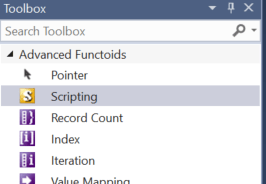

Use the Scripting functoid to use custom inline script or to call into an external .NET assembly for creating the target node in the destination schema. Inline scripts associated with this functoid must be written in a .NET language. When calling an external .NET assembly, it must be strong signed and registered in the global assembly cache.

Leave a comment