Issue:
When we are creating the Custom adapter in BizTalk, it is one of common issue happen while open send port to configure the custom adapter.
Failed to instantiate adapter CLSID:{guid} Assembly file:<assembly file name> Type name: <typename> as below:
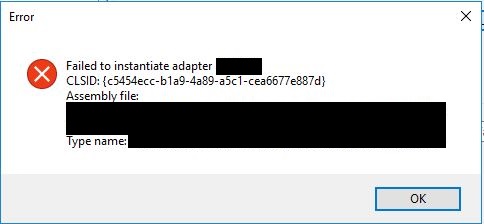
Solution:
When we are creating dll for Receive/Send port configuration – AdapterManagement
We need to follow the below configuration for each file while build the solution:
There are mainly a .cs file e.g AdapterManagement.cs and other are XSD files e.g. Receive Location.xsd, Receive handler.xsd, Transit Location.xsd & Transit Handler.xsd and may be a resource file .resx file.

While Building the solution there should be setup following properties should be setup:
For AdapterManagement.cs class file Build Action should be Compile as below:

And for other files e.g. ReceiveHandler.xsd Build Action should be Embedded Resource as below:
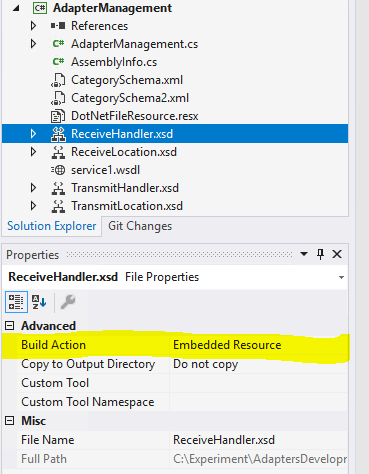
We mostly get this exception while miss-match the Build action for .cs file and other files.
So below is recommention:
For .cs file e.g AdapterManagement.cs Build Action: Compile
And for others:
e.g. ReceiveHandler.xsd – Build Action: Embedded Resource
ReceiveLocation.xsd – Build Action: Embedded Resource
TransmitHandler.xsd – Build Action: Embedded Resource
TransmitLocation.xsd – Build Action: Embedded Resource
ResourceFile.resx – Build Action: Embedded Resource
Leave a comment