In BizTalk 2013/VS 2012 development, I got the following error:
#Error: Errors exist for one or more children
Cause:
Typically this problem is usually associated with problems in Orchestration Designer “refactoring” or “graphical interpretation” and in a certain way it isn’t a “valid error”, ie, it doesn’t describe the real problem.
What seems to happen is that, during compilation, Visual Studio has detected an error in your orchestration, but for some reason ends up adding the compiler error into your code.
Solution
Approach one:
If you have a shape indicator, enter in the shape:
- Copy and delete the existing code and press ok to leave the shape;
- Go back to the shape again and put the same code there;
- Compile the project again;
But some times it’s not working. In my case it doesn’t work out.
Approach two:
Opening your orchestration with the Visual Studio text editor (right click the odx file and choose ‘Open with…’:

once open the Orchestraion in text format. then seach for “Errors exist for one or more children”
You will find the location of this culprit.
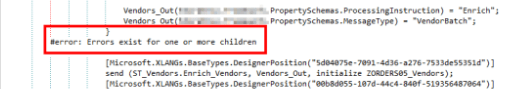
Delete the line Errors exist for one or more children. And save.
Now recompile and it should work.
Reference: https://pvandenheede.wordpress.com/2017/08/02/corrupt-biztalk-orchestrations/
Leave a comment